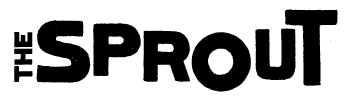You’re on Facebook one day and you get a message from a friend: “I didn’t know you had Instagram”. You don’t. But they send you a link. Before you know it, you’re looking at hundreds of pictures you’ve taken along with conversations of which you have no memory. Someone is living your life without you even knowing it.
How can this happen?
This can be a scary thought and sadly is the truth for many people without their knowing, as identity fraud has risen over 50%, with young people being increasingly targeted as the main users of social media. In particular, sites such as Facebook, Twitter and Linkedln are being used by fraudsters to find pictures and personal information to create identities, according to fraud prevention service Cifas. Identity thieves then use these guises not only to “catfish” other internet users but to also hack accounts without leaving their own trace. They can obtain this information through public profiles and weak privacy settings.
What can be done to prevent it?
There are several things you can do to make it more difficult for hackers to steal your identity:
- Be careful what you put online. This doesn’t just apply to personal information, such as address or phone number but pictures of your address, bank card, etc. as any of this information can be used against you.
- Adjust your privacy settings. Most social media sites should have settings where you can restrict who sees what on your profile. It is very important to go through this and adjust them, so whilst you can still post your holiday pics, it’s only your friends who can see them.
- Don’t accept people you don’t know. On websites where you will be posting such stuff, make sure that you don’t allow anyone you don’t know access to your profile. You wouldn’t let a stranger look around your room!
- Don’t use the same password. If you use the same password for multiple sites, it only takes hacking into one site before they can access all the information on all your accounts.
- Make sure you have working anti-virus software on all devices. This helps to combat any hacking technology that may be used once your information is private. Make sure that you have it on all devices on which you use social media! (Get a tech wiz/adult to help you if need be.)
Sources: Get Safe Online, Cifas, BBC, theSprout
What do I do if I’ve already been hacked?
If you have already been a victim, you can report it at Action Fraud, the police department that handles cybercrimes, and they can help support and advise you on what you can do next.
Also, for extra info on staying safe online, visit the Sprout’s online safety page here, which not only has handy tips but links to organisations who can help on a variety of online issues.
So remember, be safe and #watchyourselfie!
Sub-Editor’s Note: Remember, if you’re a child or young person in Wales who is 25 years old or younger, you can always contact Meicfor information, advice and/or advocacy on any issue – 365 days of the year – by instant message, text or freephone.
Related:
Related Articles:
Safer Internet Day 2016: Online Safety Tips
Stolen Tears: The Dangers Of Facebook
Get Involved:
Want to reach thousands of young Cardiffians? Submit your news here or register to become a contributor.
*Want to become a reviewer? Join the Sprout Editorial Group on Facebook or email tom@thesprout.co.uk.
The next Sprout Editorial Group meeting is Thursday 26th July 2016 in Cardiff Central Library.
Image credit: i.ytimg.com cc