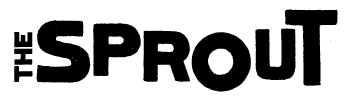It’s Safer Internet Day!
This means I’ve been thinking a lot about the key things young people can do to improve their online safety and security. As someone who is way too “online”, here are some of the things I always keep an eye on before I do something I regret!
1. Consider the meta data
Say you Tweeted “Just taking a twenty minute ride from Queen Street”- this could be enough to work out that you will be getting off the train at Energlyn and Churchill Park railway station in Caerphilly- and it’s not a stretch to imagine that you probably live within walking distance of said station. This has given any potential malignant entity- maybe someone trying to find out your address so they can steal your identity, or someone who wants to come to your front door and punch you in the face- the first step on a trail of breadcrumbs which leads them to the breakthrough they want.
This is sometimes called watching your digital footprint- small clues that can help the bad guys work out what they need to know about you. Another example could be posting on a public Instagram page “Fantastic night out last night,” alongside a picture of you and your friends at a birthday party. This can make the reader fairly certain that your birthday was yesterday.
2. Change your passwords!
Different passwords for everything is key. I’d hate if anyone got into my Steam account, for example, where I’ve bought more than a hundred PC games. If someone managed to steal my account, I’d have very little recourse to getting it back and my investment of probably a thousand pounds’ worth of awesome games (and a few dodgy ones) would be down the toilet. Worst of all, if they get into your email, which is often the back-up for other online accounts, you could lose access to everything.
The best thing to do, then is to make sure you have a strong password for every account- and that each account has a different password. Write them all down in a physical book, and consider using a Password Manager as well- I found this site to be really useful in deciding what Manager to use.
3. Think About Who You’re Talking To
Are you enjoying a long messaging convo with someone you’re really starting to warm to? I hate to be cynical, but sometimes things online are not as they seem. Consider the facts: have I seen any pictures of them? If you have seen some pictures, have you used Google Reverse Image Search to check they’re not copies of images from elsewhere on the internet? See if you can connect with them on other social networks. If they offer you a connection on their Facebook account, are you their only Friend? If something seems fishy- maybe it is.
Talk about it with your younger siblings too
Our colleagues at Meic visited a primary school with local policeman PC Norris and a handy dragon puppet to chat about keeping safe online.
The BBC have put together a fantastic resource for Safer Internet Day which I really recommend having a flick through.