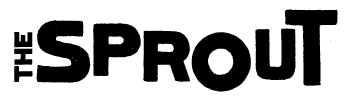NHS Covid-19 App – Frequently Asked Questions
Unsure about what the NHS COVID-19 app is or how to use it? Fear not – we’ve answered all your Frequently Asked Questions below!
Q. When was the app launched?
The NHS COVID-19 app launched on 24th September across Wales and England.
Q. Do I have to download it?
No, the app is not compulsory. Although, it is thought that downloading the app and using it will help reduce and manage the spread of COVID.
Q. How does the app work?
The app works by logging the amount of time you spend near other app users and the distance between you. It can alert you if someone you have been close to later tests positive for COVID-19 – even if you don’t know each other.
The app will advise you to self-isolate if you have been in close contact with a confirmed case. It will also enable you to check symptoms, book a test if needed and get your test results.
Q. What information do I need to provide?
After installing the app, you will be asked for the first part of your postcode, eg. CF10, so you can find out the risk level in your local area.
You will not be asked for any other information, such as name or email. No personal information is collected.

Q. What are the features of the app?
The app will let you know if you have been near another app user who has tested positive for coronavirus. However, the app also does more than contact tracing! The app features are:
- Alert: lets you know the level of coronavirus risk in your postcode area
- Trace: get alerted if you’ve been near other app users who have tested
- Check-in: You can scan QR codes at participating venues that you’ve visited over the last 2 weeks, and these will be stored securely on your device. You’ll get alerted if you have recently visited a venue where you may have come into contact with coronavirus
- Symptoms: check if you have coronavirus symptoms and see if you need to order a free test.
- Test: helps you book a test and get your result quickly through the app
- Isolate: keep track of your self-isolation countdown and provides access to relevant advice
Q. How do I maintain my privacy?
The app has been designed with user privacy in mind, so it tracks the virus, not people. The system generates a random ID for each individual’s device, which can be exchanged between devices via Bluetooth. These unique random IDs regenerate frequently to add an extra layer of security and preserve anonymity.
The app does not hold personal information such as your name, address or date of birth, and only requires the first half of your postcode (eg. CF10) to ensure local outbreaks can be managed.
Q. How does the Bluetooth contact tracing work?
Once you’ve installed the app on your phone, it can detect if other phones that are also running the app are nearby. It measures how close you’ve been to other devices running the app and for how long.
If you have been near someone who has tested positive for coronavirus, you are notified and asked to self-isolate.
Q. What permissions does the app require?
For the app to work, your phone will ask you to allow a number of permissions.
- Bluetooth needs to be turned on.
- Exposure Notifications must be allowed for the contact tracing to work.
- Android phones require Location Services, so you’ll be asked to turn this feature on. The app does not use location service itself, and cannot track your location.
- Notifications must be turned on, allowing the app to send you alerts.
- The camera must be allowed, so you can check-in at venues by scanning QR codes from within the app.
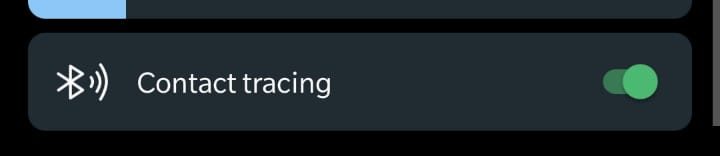
Q. What happens if I report symptoms?
If you report a positive coronavirus test result, other app users who have been near to you during the last 2 weeks will receive an alert, telling them that they may have been exposed to coronavirus. To protect your privacy, they will not be told who reported symptoms, or when the contact occurred.
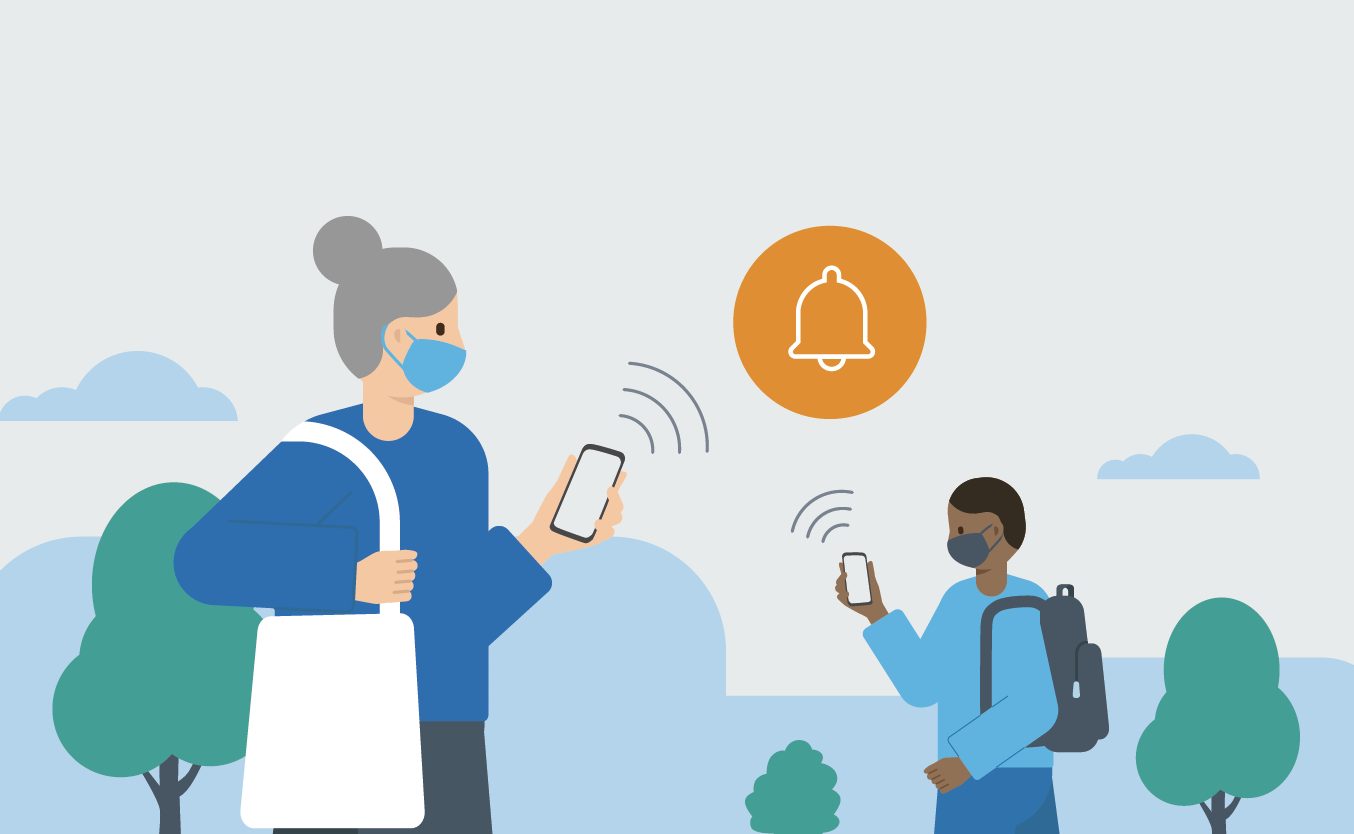
Q. What data is collected?
In addition to the first part of your postcode that you enter when first installing the app, the app collects:
- Details of venues you check-in at
- Any symptoms you enter
The Google and Apple Exposure Notification (GAEN) API collects other app users random identifiers which are broadcast over Bluetooth.
The app also records a number of anonymous analytics such as your phones make and model, the version of the app you are using, and data usage in order to make future improvements to the app. They also let the NHS know how many users in your postcode area that have reported symptoms (or may have been exposed). This will be used to plan your local NHS resources, and to help learn more about the spread of coronavirus.
Q. How do I check in to a venue?
If the venue is paritcipating, you will see QR codes around the premises. To scan the QR code of a participating venue, press ‘venue check-in’ option on the app. Then simply take a picture of the QR code using your device’s camera. The venue will be then confirmed on screen.

Q. Does using the app waste my Data?
No. The UK’s major mobile network operators, including Vodafone, Three, EE, O2, Sky, and Virgin, have confirmed that all in-app activity will not come out of customers’ data allowance.
Q. Do I have to follow other COVID-19 rules if I download the app?
Whilst the app will be a major support for the contact tracing system, Welsh residents are being reminded to continue to keep Wales safe and prevent the spread of COVID-19 by:
- Always keeping a distance
- Washing hands regularly
- Working from home wherever possible
- Following local restrictions
- Following the rules about meeting people
- Staying at home if you or anyone in your extended household has symptoms
Q. Who can get the app?
It will be available to those aged 16 and over.
Q. How do I download the app?
You can download the app via the Apple App Store or via Google Play.
Q. Why should I download the app?
People in Wales are being encouraged to download and use the app because the more people that do so, the more it will help reduce and manage the spread of COVID-19.
Q. Can I delete the app at any time?
You’ll always be able to delete the app whenever you want. If you choose to delete the app, you’ll no longer receive alerts and notifications.