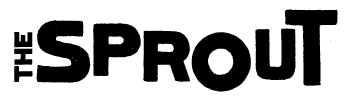Online Safety
There are 5 basic needs that every human needs to survive, air, water, food, shelter and sleep, but is there a 6th need now? Connectivity? How could we survive without being online!?
National Services
Internet Safety
University Student Advice Guides – When you move out of home to go to University your normal support systems may not be there, or as easy to access, so these guides were created by SWGFL to help.
Digizen – Information to strengthen awareness and understanding of digital citizenship, and becoming responsible digital citizens. Advice and resources on social networking and cyberbullying.
SWGFL Social Media Checklists – SWGFL has produced lots of little checklists on how to keep control of your privacy on social media such as who can see your posts, controlling friends/followers, how to block, how to report etc. Check out their checklists for Facebook, Snapchat, Twitter and Instagram.
NSPCC – The NSPCC have a few online safety tools. Net Aware is a guide for parents and carers to the most popular sites, apps and games that young people use, based on reviews by children, young people, parents and carers.
The Mix – Support service for under 25’s. They have a load of information and advice about online safety issues. Information on Cyberbullying and Online dating are just some of the subjects dealt with.
Childnet – Childnet have a Hub for young people aged 11-18 with top tips, competitions, blogs and advice to help you use the Internet safely, responsibly and positively. They also have advice about social networking, video chat and webcams, and online reputation.
ThinkUKnow has different sections for different ages when it comes to keeping you safe online. For 11-13 year-olds they have information on keeping yourself safe and keeping the Internet fun. The section for 14+ looks at sex, relationships and the Internet.
BBC Own It – Helping you to be the boss of your online life. Get advice and help on all kinds of online problems, get skills connected to vlogging, gaming and creating, be inspired with what’s new and get involved by taking control of your online life.
Hwb – The Hwb has a special e-safety section with lots of useful information and organisations that can help. They have an area just for young people that covers great information on all the most important topics about keeping safe online.
Be Internet Legends – Helping you to make the most of the Internet by making smart decisions. Follow their code to use the web safely and wisely.
UK Safer Internet Centre – A place for online safety tips, advice and resources. They have a dedicated section for young people aged 11 to 19.
Kidsmart – Lots of information about how to be SMART online covering things like chatting, safe searching, digital footprint, games, social networking and more.
Get Safe Online – Lots of information about how to protect your computer, protect yourself, online shopping and banking, social networking, spam and scams and more.
Childline – Childline have and online and mobile safety section on their website which includes information on cyberbullying, online gaming and more.

Grooming, Sexting & Revenge Porn
**Please note: It is illegal to take, distribute or download explicit content of young people aged under 18. This is matter for the police**
The Mix – This support service for under 25’s has information and advice about Revenge porn and Online grooming.
Revenge Porn Helpline – Helping those aged over 18 who have been victims of revenge porn (when someone shares private sexual materials with others without consent). E-mail help@revengepornhelpline.org.uk or call 0345 6000 459 10am-4pm weekdays.
CEOP – If you’re worried about online sexual abuse or the way someone has been communicating with you online then you can report this to CEOP. A lot of websites have the CEOP button on their pages already to make it easier for you to report online abuse.
It’s Not Okay – Information if you’re thinking about sexting, if you’re being pressurised to do it and what steps you can take.
Childline – Childline has information and advice on sexting and online grooming amongst all the information they have in their online and mobile safety section.
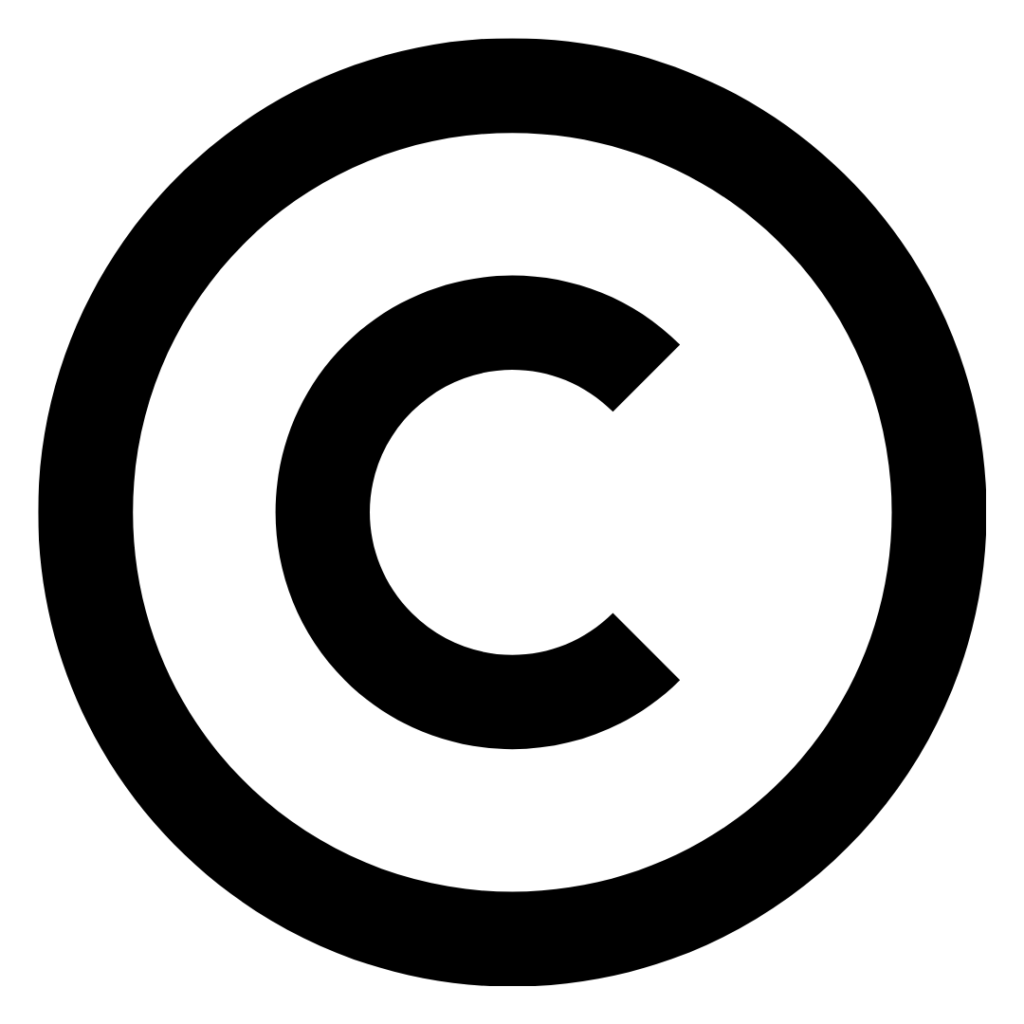
Copyright Laws
Copyright Rights and Wrongs –As well as keeping yourself safe from other people online you need to know how to keep yourself safe legally. Copyright laws are there to protect intellectual property (stuff that other people have created). If you’re using images or videos that you’ve found online, then you need to be aware of copyright laws or you could get yourself into trouble. Check out Copy Rights and Wrongs to learn more about copyright laws.
Pixabay – Find images that are free to use. Make sure you credit the owner if it asks you to.
Creative Commons – Another website to find images that are free to use. Make sure you credit the owner if it asks you to.
BenSound – A website where you can find some royalty free music (no copyright laws). Remember to credit the owner if they ask you to.

File Sharing
KidSmart – If you’re sharing files from your computer, make sure you’re not sharing personal information accidentally. You’re also putting yourself at risk of downloading viruses to your computer. Check out this information on file sharing.
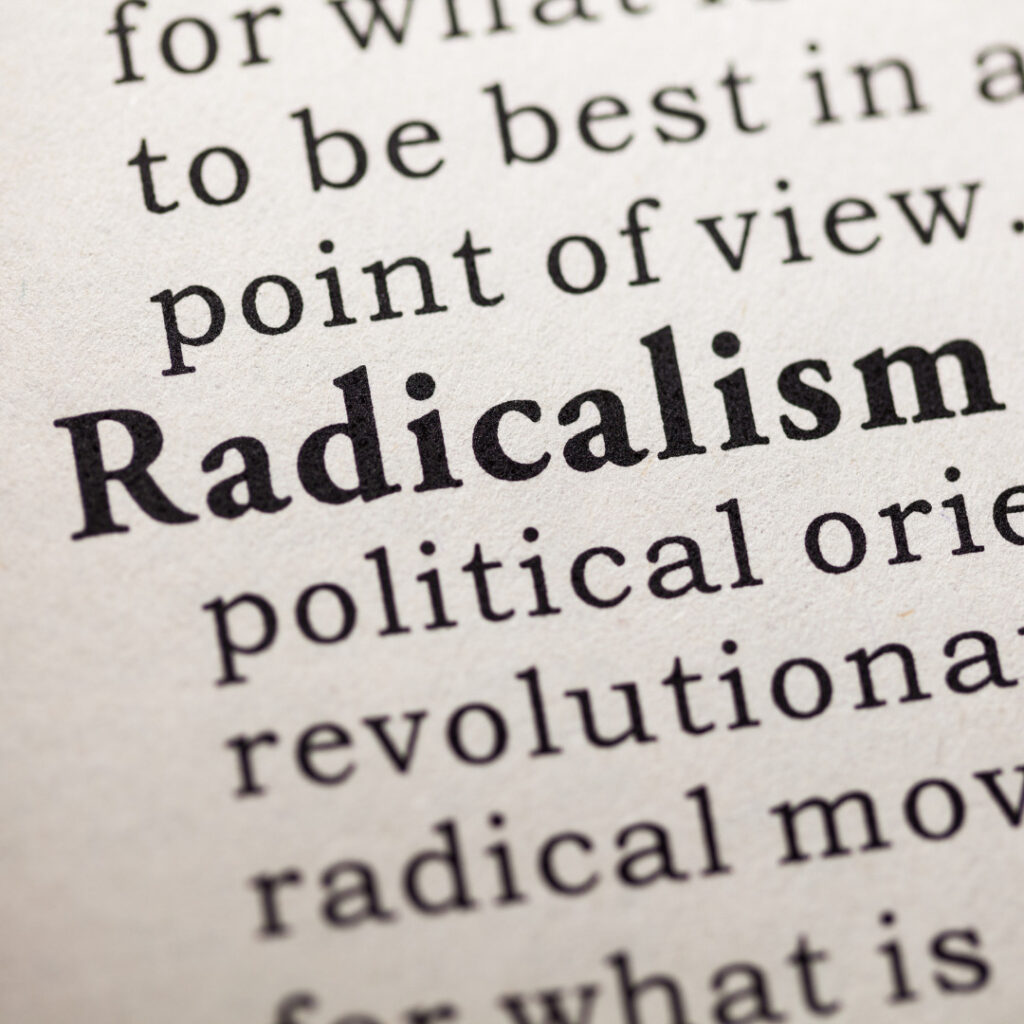
Radicalisation
Childline – The Internet is being used more and more for radicalisation and being aware of it can help combat this, or can help others identify that this is happening with their friends. Childline have some information about radicalisation in their Worries About The World section.
Internet Matters – There is also information about how social media is being used to radicalise on this Internet Matters information page.
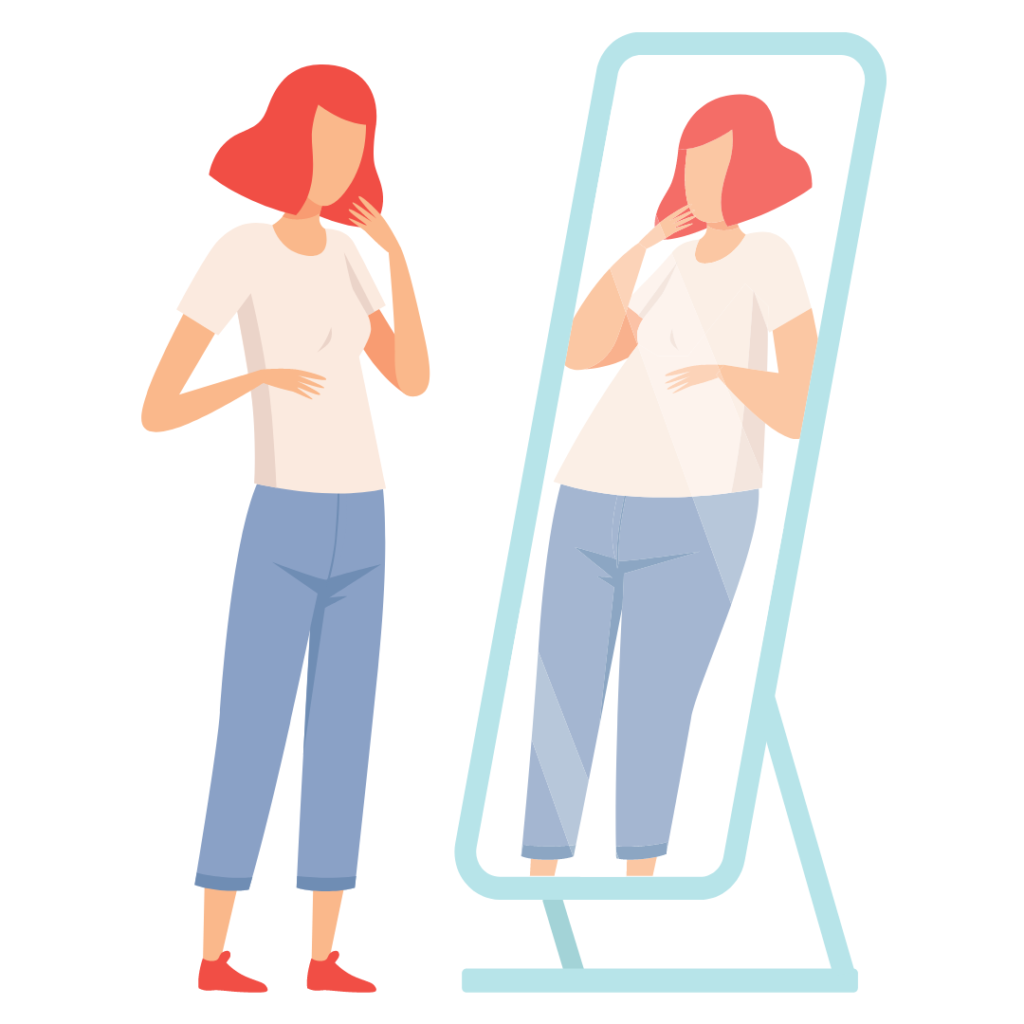
Body Image and Self Worth
Meic – If you’re struggling with confidence or self worth issues, then contact the Meic helpline who can talk things through with you and can find ways to help. Meic is an advocacy, advice and information helpline for children and young people in Wales. Call free on 080880 23456, text 84001 or Instant Message.
YoungMinds – YoungMinds is an organisation that fights for young people’s mental health.
Beat – Beat can help anyone suffering with eating disorders.
Useful Apps & Games
Internet Matters App – Tablets only – Apple iTunes – Google Play – Helping parents and their children to learn about online safety issues. Looking at chatting, cyberbullying, privacy & theft, downloading, making friends, adult content, gaming, sharing & competitions and adverts. Answer questions to earn points.
Interland – This adventure packed online game makes learning about Internet safety interactive and fun. Help internauts to combat hackers, phishers, over sharers and bullies by practicing the skills you need to be a confident online explorer.
Digizen the game – To play this game you need to watch the Let’s Fight It Together Cyberbullying film first. You can then create your own character which will go to the same school as the boy who’s being bullied. In the game you can make decisions on how to help him, helping you to become a responsible digital citizen and keeping safe online.

Blogs and guides
How To Use The Internet Safely – TheSprout
How Online Fraudsters Can Target You – TheSprout
10 Cyberbullying Facts and Tips – Meic
Help! There’s Something Annoying On The Internet – Meic
Grab the Meic – Nudes Nightmare – Meic
The Instagram Effect – Student Pocket Guide
Online Grooming: Charlotte’s Story – Childline
Videos

Funding Partners